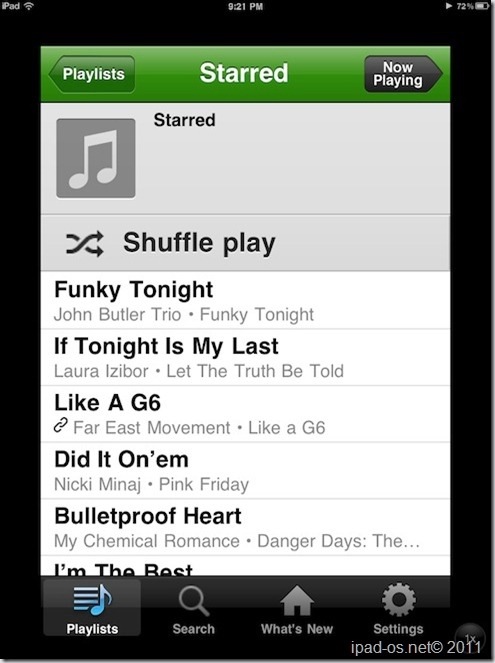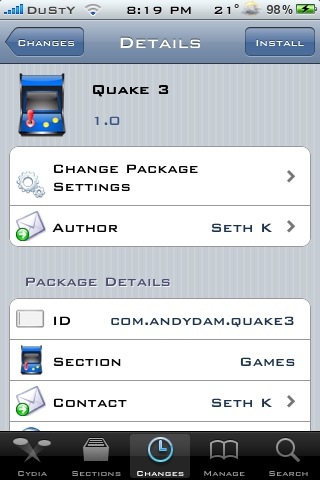I am sure that you all are aware of WhatsApp messenger. If Not, WhatsApp Messenger lets you Send Instant Messages literally free of cost to other WhatsApp users. Each chat is so small that even the slowest net is enough. WhatsApp cannot be installed on iPod Touch and iPad because its not compatible with it.
I am sure that you all are aware of WhatsApp messenger. If Not, WhatsApp Messenger lets you Send Instant Messages literally free of cost to other WhatsApp users. Each chat is so small that even the slowest net is enough. WhatsApp cannot be installed on iPod Touch and iPad because its not compatible with it.
To Install WhatsApp On Your iPod Touch or iPad, you need certain softwares:
1. iTunes 10 or 11 (We Tested This On iTunes 10)
2. iPhone Configuration Utility
And You’re Ready To Go:
1. Open your iTunes and looks for WhatsApp in Apps section of iTunes.
2. Install and open the iPhone Configuration utility before that make sure you connected your iDevice on Windows PC or Mac.
3. Check on the left panel on iPhone configuration utility.
Click on application, Add file and locate the .ipa file you want to add or simply drag and drop the .ipa file to iPhone configuration utility
You can Locate the .ipa at the following path:
For Mac user
/Music/iTunes/iTunes Media/Mobile Application
For Windows user
C:\Users\USER\Music\iTunes\iTunes Media\Mobile Applications
Note : The paths mentioned above are default ones, if you changed the path them check the .ipa file there.
4. Check for Devices on the left panel on iPhone configuration utility and make sure your iDevice is listed.
Click on your device and go to application. A list of applications will will shown and in our case you can see Install button next to WhatsApp. Click on it and allow a few seconds(why not empty that bladder?)
Give it some time it will be installed on your deice and you will see the uninstall button next to the app installed.
Note: This method may not work in some newer iDevices. If You have a Jailbroken iDevice, install WhatsPad from the BigBoss Repo(pre-installed)
We at T101 do not encourage piracy.